FAQ
Frequently Asked Questions
NatureDose®
What is NatureDose?
NatureDose can monitor your time inside, outside, and exposed to natural environments to help you leverage the proven benefits of nature exposure for better mental and physical health. In the current world of never-ending technostress and screen addiction, NatureDose is the antidote to help you unplug for just a few minutes a day. Better health and wellness are right outside. See the NatureDose page for more information.
Why is NatureDose in beta?
NatureDose is now available for your use. However, NatureDose is still undergoing further improvement and testing to provide the most accurate and beneficial NatureDose assessment. Our environments are constantly changing, whether due to new construction, fires, or other changes within the myriad of data we use to determine your surrounding environment and indoor/outdoor detection. Additionally, NatureDose is currently being used in multiple research studies and clinical trials that may further instruct our methods. We would appreciate your feedback, which can be provided by emailing us at info@naturequant.com .
What is a Nature Prescription?
A nature prescription is a targeted amount of time (generally per week) to spend outdoors exposed to nature. On par with diet, exercise, or adequate sleep, making nature exposure an essential part of your lifestyle is one of the best choices you can make for your health. Backed by hundreds of scientific studies, increasing your time exposed to natural elements can have profound impacts, from a stronger immune system and reduced anxiety in adults to better eyesight and brain development in children. It's no surprise that "Nature Prescriptions" were named one of the top global wellness trends at The Global Wellness Summit and thousands of health care professionals and governments around the world are employing nature as a health tool.
How is NatureDose calculated?
NatureDose is a per-minute measurement of the amount of time spent outdoors exposed to nature. Certain environments, like a suburban neighborhood, only provide partial time credit, while a visit to a park provides full minute-by-minute credit.
My NatureDose is not updating but I'm outside?
Your NatureDose is intentionally not delivered in "real-time". The information is batched and updated periodically. NatureDose is a lifestyle guide, not an activity tracker. We don't want you engaged with the NatureDose application when you are outside. Put your phone away and enjoy your surroundings!
How are "semi-outdoor" environments handled?
Sitting on a porch, between large buildings, or in a moving car does not provide NatureDose time credit; activity away from buildings is rewarded with NatureDose time credits.
What counts as "nature"?
NatureQuant has developed NatureScore®, which measures the amount and quality of natural elements of any location using a patented system. NatureScore analyzes and blends various data sets and processed information within a given radius of your location, including satellite infrared measurements, GIS and land classifications, park data and features, tree canopies, air, noise, and light pollution, and computer vision elements (aerial and street images). The considered elements are weighted to create the highest correlation with the predictive health impacts of given natural elements via a machine learning process. Note that certain "natural" elements that have not demonstrated positive health correlations, like sand or rock, are therefore less valuable than live vegetation.
What is the right NatureDose for me?
There is no "one-size-fits-all" NatureDose. Depending on your environment, your lifestyle, the season, and your goals you may want to prioritize more or less time in nature. Generally, a good starting goal is 120 minutes a week with further focus on nature sessions of 20+ minutes at a time. However, like exercise, any bit helps so there is no problem with starting small and gradually building nature into your lifestyle.
What do I do in nature?
Health benefits start to add up regardless of your activity in nature. Whether relaxing on a park bench, paddling down a river, or staring at the clouds in front of your house, you can find your own way to connect to nature.
How do I find nature?
While one of our great societal challenges is ensuring access to nature for all, you don't need to go to a grand park to gain the benefits of nature exposure. Simply spending time outside, getting sunlight, away from screens, interacting with your neighbors can be beneficial. You can walk around your neighborhood or find a tree to sit under to start on your NatureDose journey.
What does the science say about nature exposure?
Overwhelming evidence in the scientific literature links nature exposure to improvements in physiological and psychological human health. Over 500 observational and interventional studies, tracking over 300 million individuals, investigating over 100 unique health outcomes, have convincingly demonstrated that greater nature exposure results in improvements in healthspan and longevity. In short, these studies prove that nature exposure can result in a longer, healthier, and even happier life.
How does NatureDose impact my battery life?
We've worked hard to minimize battery usage as much as possible. In most cases, using NatureDose has an unnoticeable impact on battery life. You can check the battery usage for NatureDose (and other apps) on your device:
- iOS instructions: Go to Settings > Battery and select a time period to examine battery consumption by app
- Android instructions: Go to Setting > App > select the app you want to examine and look at % of battery used since the last full charge
On Android, why is the NatureDose icon always in my status bar?
By default, many android operating systems permanently notify you that the NatureDose environment detection is active in your status bar. To remove this icon simply go to Settings>Apps>NatureDose>Notifications>Notification categories and turn off the "location detection" slider.
Using NatureDose on Multiple Devices
We recommend only using NatureDose on a single device as multiple devices can create conflicts in your location. We suggest installing NatureDose on your primary device (whichever device you have with you the most - typically your phone). This will ensure NatureDose properly accounts for your location. If you have any questions about proper setup for this, please email us at info@naturequant.com .
Troubleshooting
If your app does not seem to be tracking NatureDose at all, this is typically due to not having the proper permissions enabled. NatureDose requires location permissions to be set to "always", and then for the motion permissions ("Motion & Fitness" on iOS) to be enabled. Furthermore, on iOS the Motion & Fitness permissions must be enabled in general for your device. This is the default, but often in cases like this we find that it has been disabled. Finally, Background App Refresh must be enabled. To check the permissions, follow the below instructions. Also below, see example screenshots for iOS for both the global Motion & Fitness enabling, as well as the NatureDose permissions.
Location
- iOS instructions: Go to Settings (the iOS Settings app) > Privacy & Security > Location Services and ensure that "Always" is selected for NatureDose app. Also, ensure that "Precise Location" is enabled.
- Android instructions: Go to Settings (the Android Settings app) > Location and ensure that "Use location" is set to on. Also ensure that you see the NatureDose app listed as one of the apps.
Motion & Fitness
- iOS instructions: Go to Settings (the iOS Settings app) > Privacy & Security > Motion & Fitness and ensure that "Fitness Tracking" is enabled. The NatureDose app should be shown in the list of apps and be enabled.
- Android instructions: Go to Settings (the Android Settings app) > Apps > NatureDose > Permissions and ensure that "Physical activity" is enabled.
iOS Settings app screenshots - your permissions should look similar. The first image shows the overall NatureDose permissions, which can be found by going to the "NatureDose" app in the iOS Settings app (often easier to pull down and use the search box in the Settings app to find this). Thus, it shows that Location is always, Motion & Fitness is enabled, as is Background App Refresh. Notifications are optional, as is Cellular Data. The second image shows the global Motion & Fitness setting.
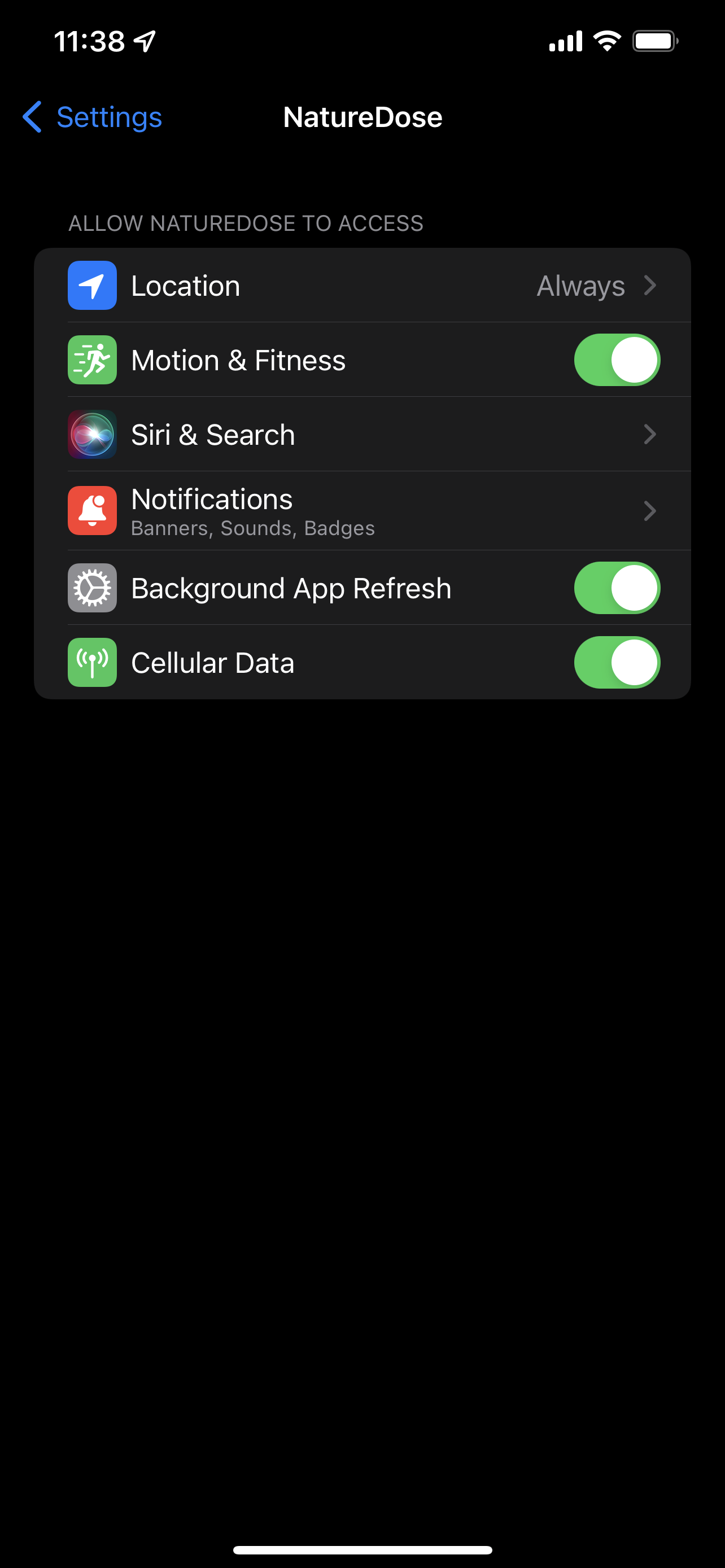
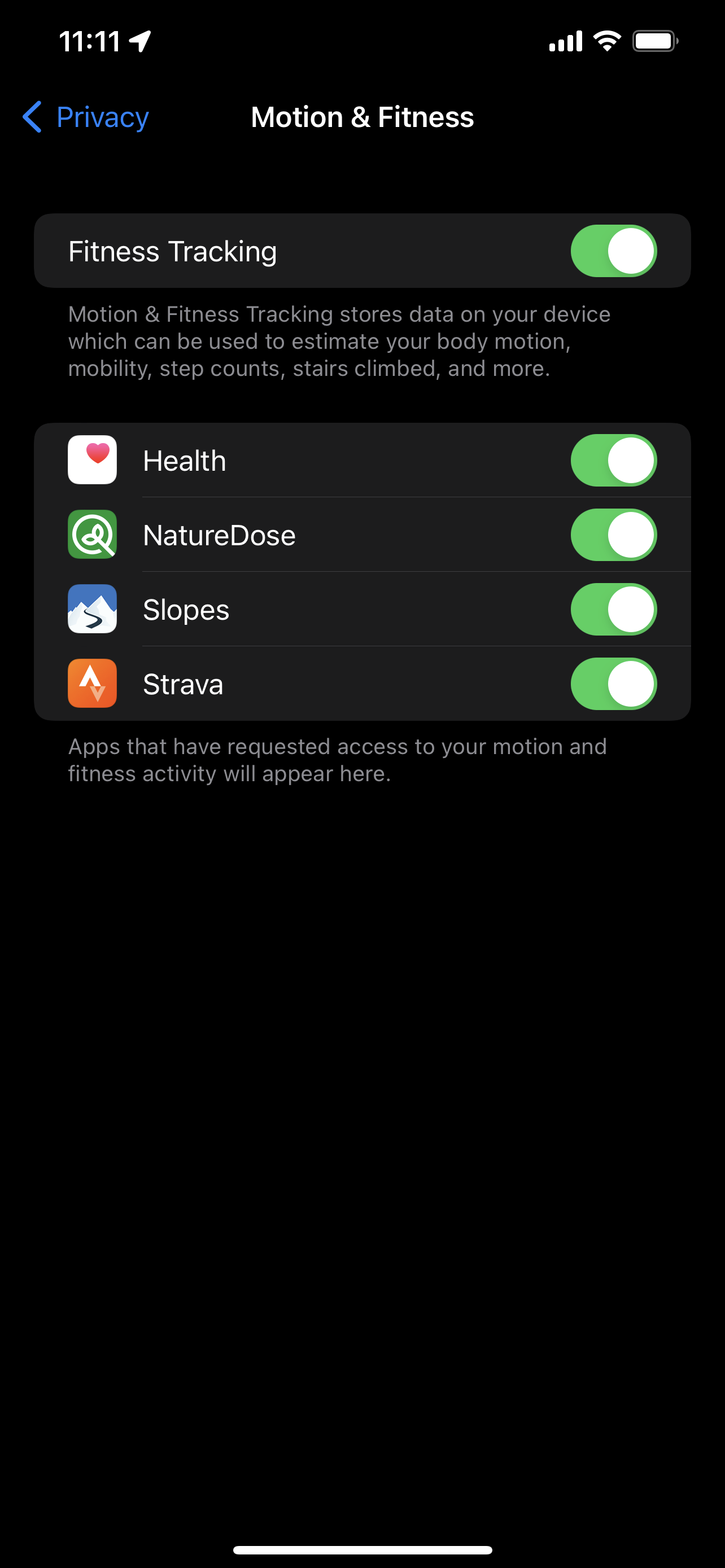
NatureDose Measurement
There are a number of "edge cases" that may cause your calculations to be inaccurate. We are working to improve our ontology systems and update our data as frequently as possible. In any case, NatureDose is intended as a lifestyle guide to get you to spend time moving outside, away from buildings, off-screens, and preferably in green spaces. To protect privacy, reduce battery consumption, and minimize screen-time addiction, NatureDose is not intended to be a precise activity tracker.
- If you are sitting just outside a building (on a porch or at a sidewalk table), or on top of a structure (at sports complex bleachers or rooftop deck), or are in an area of dense buildings, NatureDose may place you indoors.
- As the built and natural environments change (via new construction or forest fires for example) we may be handling old, inaccurate data.
- High-speed outdoor movement (like on a motorcycle or ATV for example) may erroneously place you in a vehicle.
- The NatureDose system may be impaired by battery saver modes or during on/off power cycles. Additionally, "force" quitting/closing an app will interrupt the system (re-launch the app to resume).
- Time spent in RVs, trailers, or parked vehicles may be counted as outside.
- Occasional interruptions in location accuracy may erroneously place you inside or outside.
- On Android, if you have granted all the location permissions, but you don't see NatureDose time accumulating (e.g. you always have zero minutes), it is possible location is turned off in general on your device. You can check this by launching the Settings app and scrolling down to the "Location" item. Tap into that and ensure that the "Use location" switch at the top is set to on.
If you find your outdoor/nature time seems to be considerably off, feel free to contact us so we can investigate your experience.
Account/Data Deletion
You may request deletion of your account and all of your data. To do so follow these steps:
- Open the NatureDose app, and ensure you are logged in to your account.
- Tap the gear/Settings icon at the bottom right to open Settings.
- Tap "Manage Account"
- Tap the "Delete my account" button.
This will initiate an account deletion, and you will receive an email once complete (usually within 24 hours or less).
Challenges
NatureScore®
What is NatureScore?
NatureScore measures the amount and quality of natural elements of any location using a patented system. NatureScore delivers a score from 0 (largely built environment with little health benefit) to 100 (largely natural environment with material health benefits). For example, an urban neighborhood is typically below 30 while a forest will be over 70.
For each location, NatureQuant analyzes and blends various data sets and processed information within a one-kilometer radius, including satellite infrared measurements, GIS and land classifications, park data and features, tree canopies, air, noise and light pollutions, and computer vision elements (aerial and street images). The considered elements are weighted to create the highest correlation with the predictive health impacts of given natural elements via a machine learning process. Note that certain "natural" elements that have not demonstrated positive health correlations, like sand or rock, are therefore less valuable than live vegetation.
See the NatureScore page for further information, or to get your NatureScore.